
CADability dotNET: Facility Management
- Typically you import and display floor plans from DXF/DWG, DGN files (more formats are available)
- Simply define the area of a room by clicking inside a closed boundary or select a few vertices of a closed polygon.
- Objects like fitments (desk, furniture) or abstract objects can be simply placed in a room.
- Single objects or the whole plan may be serialized to XML (or binary format) and saved in your database.
- Use DragAndDrop to move objects from your database grid into the floor plan.
- The graphics display gives the user a fast feedback of the database content or changes (zooming and scrolling, changing the color etc.)
- The perspective projection can be used for a "walkthrough" of buildings along corridors or in rooms.
- Associate the geometric objects with your database keys (UserData). So there will be a fast feedback when the user clicks into a room or on an object.
- Use your favorite database, no restriction involved with CADability.
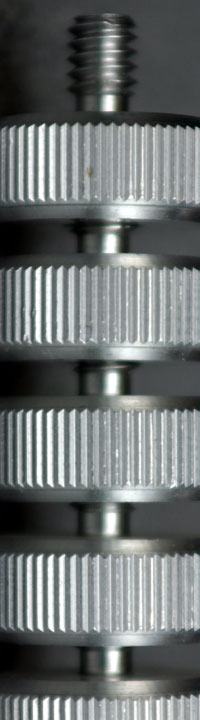
Copyright © 2024 SOFA GmbH. All rights reserved.